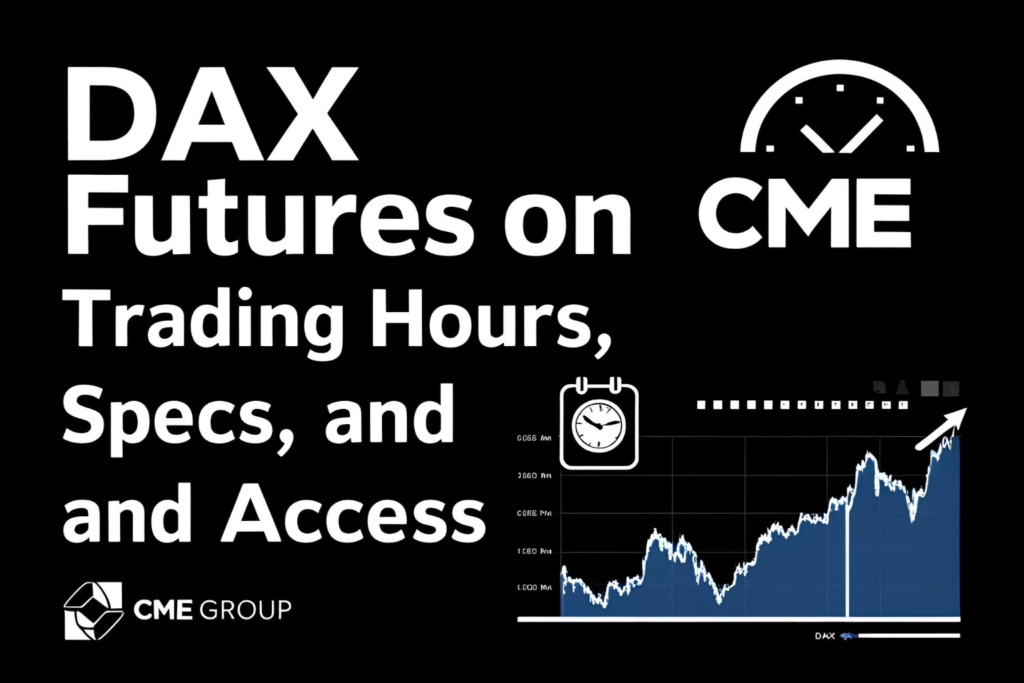TradingView is one of the most powerful and user-friendly platforms for technical analysis—and it fully supports DAX futures. Whether you’re day trading or swing trading, this guide will show you how to set up and analyze DAX futures on TradingView effectively.
Step 1: Find the Correct DAX Futures Symbol
To view the Eurex-traded DAX futures contract on TradingView:
- Go to the search bar and type:
EUREX:FDAX1!(Full contract) - For the mini contract:
EUREX:FDXM1! - Some brokers also offer
GER40,DE40, orDE30(these are CFDs, not futures)
⚠️ Note: Real-time data may require a Eurex subscription via TradingView’s paid plan.
Step 2: Set Up Your Chart
- Choose your preferred timeframe: 5-min, 15-min, 1H, or Daily
- Set the chart type: Candlestick (recommended), Heikin-Ashi, or Line
- Apply volume at the bottom to track institutional interest
- Enable pre/post-market data if applicable for global sessions
Step 3: Apply Key Indicators for DAX Analysis
Here are essential indicators most traders use with DAX futures:
| Indicator | Purpose |
|---|---|
| EMA (20, 50, 200) | Identify trend direction and pullbacks |
| VWAP | Institutional average price guide for intraday trades |
| MACD / RSI | Momentum and reversal confirmation |
| Bollinger Bands / Keltner Channels | Volatility-based signals |
| Volume Profile (Pro feature) | Shows where the most trading occurred (POC zones) |
Use a combination of trend + momentum indicators for best results.
Step 4: Mark Key Support & Resistance Levels
- Use the Horizontal Line tool to mark recent highs/lows
- Apply Fibonacci retracement from major swings
- Highlight gap zones from overnight sessions
DAX often respects technical zones due to its heavy institutional volume.
Step 5: Use Alerts and Drawing Tools
- Set price alerts at breakout or pullback levels
- Use trendlines to mark rising/falling channels
- Annotate charts using text notes or flags to track your analysis
Example Setup for Intraday DAX Traders
- Chart:
EUREX:FDAX1!– 5-min timeframe - Indicators: EMA (20 & 200), VWAP, RSI (14)
- Tools: Trendlines, Horizontal S/R, Price Alerts
- Goal: Buy on VWAP bounce + RSI confirmation above 50
Advantages of TradingView for DAX Analysis
✅ Clean, fast, and responsive interface
✅ Extensive indicator library
✅ Mobile access for alerts on-the-go
✅ Broker integration with some platforms
✅ Pro tools like Volume Profile and multi-chart layouts
Final Thoughts
TradingView is a top choice for analyzing DAX futures, thanks to its advanced charting tools and community-shared strategies. Whether you’re trading full or mini contracts, a proper setup helps you read the market more clearly and trade with more precision.
Start by analyzing live charts, marking major zones, and testing strategies before committing real capital.
FAQs
1. Do I need a paid TradingView plan to see DAX futures?
Yes, real-time Eurex data typically requires a paid TradingView Pro plan + Eurex feed subscription.
2. What’s the best timeframe for DAX futures on TradingView?
For intraday: 5 or 15 minutes. For swing trades: 1H or Daily.
3. Can I trade DAX futures directly through TradingView?
Only if your broker integrates with TradingView (e.g., TradeStation, OANDA for CFDs). For Eurex futures, use a dedicated futures broker.
4. Does TradingView show volume for DAX futures?
Yes, but ensure you’re using futures symbols (like FDAX1!) and not CFDs.
5. Is GER40 the same as FDAX?
No. GER40 is a CFD that tracks DAX price but is not a futures contract.