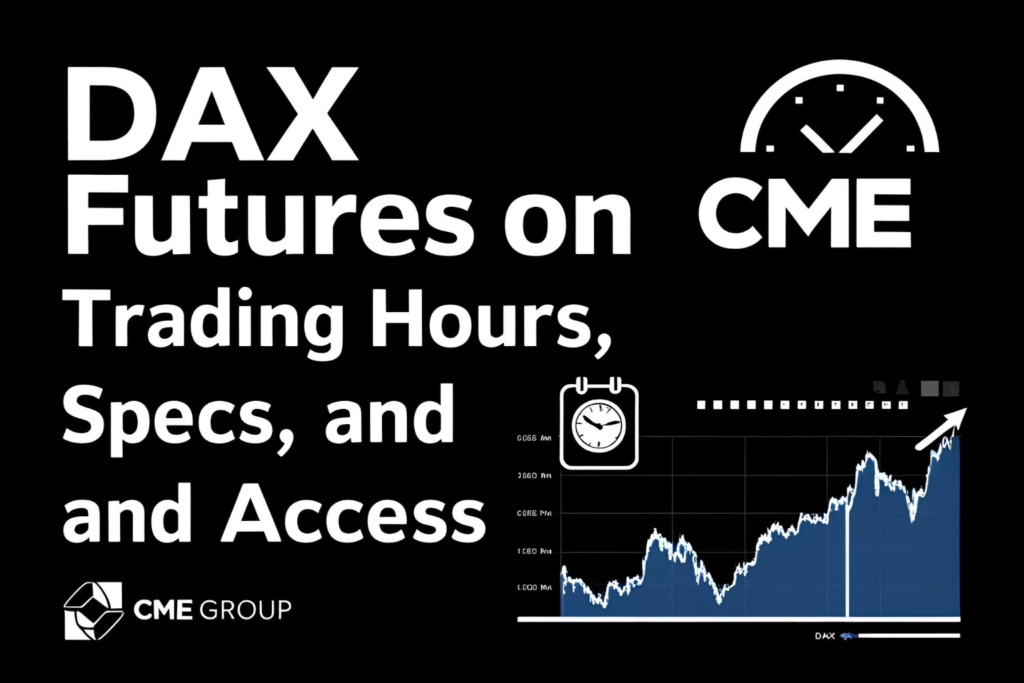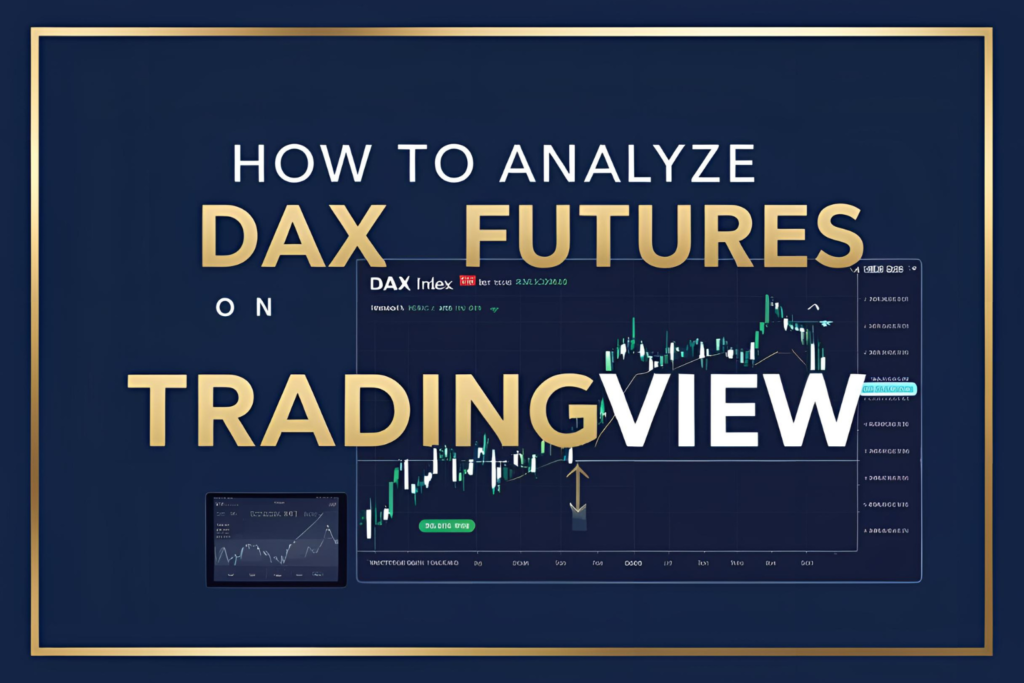ThinkorSwim (TOS) by TD Ameritrade is a powerful trading platform that supports global futures products. While most U.S. traders are familiar with S&P or Dow contracts, few realize they can also access DAX futures on ThinkorSwim with the right setup.
In this guide, you’ll learn how to enable, find, and chart DAX futures using ThinkorSwim.
Can You Trade DAX Futures on ThinkorSwim?
Yes—but with conditions. You can view and analyze DAX futures (and even trade them) if:
- You enable Global Futures data
- Your account is futures-approved
- You’re connected to the correct symbol (
/DAXor custom feed)
TOS provides access to CME Micro DAX and some CFD-style equivalents, depending on your region and data feed.
Step-by-Step Setup
✅ Step 1: Enable Futures Trading
- Log into your TD Ameritrade account
- Navigate to Client Services > My Profile > Elections & Routing
- Enable Futures Trading Approval
✅ Step 2: Enable Global Market Data
- Go to Market Data Subscriptions
- Subscribe to CME Europe or Eurex data, if available
- Wait for activation (usually within 24 hours)
✅ Step 3: Add the DAX Symbol
- Launch ThinkorSwim desktop platform
- Go to the Trade or Charts tab
- In the symbol box, type:
/DAX(CME Micro DAX futures)- Or manually search using “DAX” in the Futures tab
- Some setups may require adding custom symbols via platform support
Chart Settings for DAX Futures
Once /DAX is loaded:
- Set your timeframe: 1-minute for scalping, 15-min for intraday, 1H+ for swing
- Use candlestick chart type
- Add popular indicators:
- EMA (20, 50)
- VWAP
- RSI or MACD
- Volume Profile (if enabled)
Customize your layout and save the workspace for reuse.
Placing DAX Futures Orders on TOS
- Go to the Trade > Active Trader tab
- Select
/DAXor your configured DAX contract - Enter your order type, quantity, and price
- Use the ladder tool for fast entries and exits
- Set stop-loss and target via right-click or order templates
⚠️ Micro DAX contracts are better suited for retail traders due to lower margin and tick size.
ThinkorSwim Limitations for DAX
- May not support full-size Eurex FDAX
- Data feed may show delayed quotes unless upgraded
- Execution for international contracts may be limited based on account type
Always confirm with TD Ameritrade support if your account is configured for international futures access.
Final Thoughts
With the right setup, ThinkorSwim becomes a capable platform for charting and even trading DAX futures, especially the Micro DAX contract on CME. Make sure to enable data feeds, add the correct symbol, and customize your charting workspace for a smooth experience.
FAQs
1. What’s the correct DAX symbol on ThinkorSwim?
Use /DAX or search under Futures tab. Availability depends on your data subscription.
2. Can I trade Eurex FDAX on TOS?
Typically no—TOS focuses on CME-listed products. Use /DAX for the Micro version.
3. Does ThinkorSwim offer real-time DAX futures?
Yes, if you’re subscribed to CME Europe or global data.
4. What if I don’t see DAX on the platform?
Contact TD Ameritrade support and confirm your data and futures trading settings.
5. Can I paper trade DAX on TOS?
Yes, /DAX is available in PaperMoney mode if data is enabled.